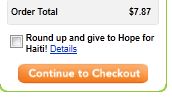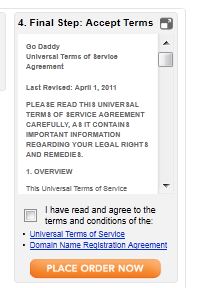» posted on Sunday, May 29th, 2011 at 6:31 pm
MicroSite
Your MicroSite is your customer’s portal into the world of AdvoCare. By default, your site is named www . advocare .com\xxx where xxx is your distributor number. That’s great if you are sending your customers a link via email or something. But what if you are at the game talking to your friends and want to let them know where to go to check it out? Give them a card. That works, but still they have to type in the long name. Easy fix…
Get your own named site. You can purchase a site name (domain) for a year for under $15 in most cases. You just have to think of a name that will be easy to remember for your customers and friends, check to see if it’s available and then grab it. Once you have a domain, you can easily point that new domain to your microsite. So, if my site name was AdvoSite .com, I would just have it go directly to my AdvoCare site.
That’s the short and sweet version. Here’s a more detailed version on how to actually do it.
The first thing to remember is that these companies sell the domain names as well as hosting accounts. If you are just pointing your domain name to your AdvoCare site, you only need the domain name. This is an annual charge. Hosting would be if you were going to set up your own website (like advo411) or have someone set one up for you etc. For this example, we are going with the option to just point to your site that AdvoCare set up for you.
Ok so you have to find a name. Any will work but here’s my preference (.com, .net, .org, .info, .us) I just like those best and in that order. If those are not available, you can look for the others… .CO is a new one (more $ but still easy to remember).
I use GoDaddy for my sites so I’m going to show step by step what you would do for it. You can use any that you want and I’ve put a few links below for some of the sites. Whichever one you use, just look for “DOMAIN NAMES” if you don’t see it as an option right away.
A picture is worth a thousand words so I’m going to use lots of screen shots. Keep in mind your screens may be slightly different depending on how long it’s been since they’ve updated their site… If you have trouble with them, let me know and I’ll make adjustments to make it easier for everyone.
If you want to use Go Daddy you can click the link below
Find a unique site name that you want to use. It can be anything you want it to be. Be creative. Use only Letters, Numbers, and Dashes ( – ) . For this example, we are going to look for Pick A Site Name
Type in the search box and click on GO
We were fortunate, the one we wanted here was available in .com just like I wanted. If .com is not available, others may be. They will also recommend variations based on what you typed. Keep trying until you find a name you want and the type (.com, .net etc).
When you find what you want, just check the box next to the name(s) you want. and click Continue to Registration
You will most likely be presented with offers to add to your name so that you can have extra sites with the same name. I just wanted the .com version so I’m just clicking Next. If you want one of the options, just click on Add for the option of your choosing.
They will present a default registration length. 5 years popped up in this example. I clicked the drop down and choose only 1 year for this site since it’s not a real site. At some point it’s going to ask for all your contact information in order to register the domain with the world.
You are presented with different options for your privacy. I have so many domains that I just let it be visible. If you do not want your address and phone number published to the world, select one of their other options.
Check out your total and make sure it’s in line with what you were expecting. I have a 1 year domain with no privacy so I’ve got my < $8 deal.
Please consider the current donation options they have available. In this example, if you round up you can assist Haiti.
You will be asked to accept terms.
Additionally, If you buy a .us domain, you will be asked to confirm that you are a citizen and then list if you want it for business or personal. Once accepted, click on Place Order Now
My funding options were on file so it automatically completed my order. You will need to enter paypal or credit card info etc.
OK – now that you have a name… Where do you want it to point to?
Go to your MicroSite. Make sure you are NOT logged in. Choose the page that you want to send your customers to. In my example below, I chose the Default Home page.
In the address bar, copy the full link.
Go back into GoDaddy – you are probably still logged in. Click on My Account.
You should see a section with “My Domains” as the heading. It will look like this.
If you don’t see it, look on the left hand side and choose domain manager from the menu.
Click on your domain name and this will open the domain dashboard for you
![]()
You will see Forward as an option. Click the down arrow and choose forward domain.
Here, you will paste your MicroSite address that you copied earlier.
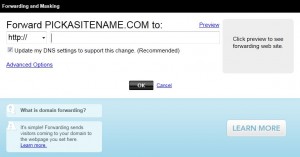
Paste the full address.
![]()
Click the PREVIEW buton. This will let you know if your site is directed correctly.
If your site shows in the preview pane, just click on OK

It can take a while for this change to make its way through the internet servers. Give it 12 hours or so and then enter your new domain name and see if it redirects.